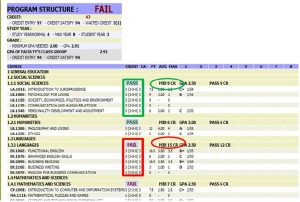Study Result
1. Enter reg.kbu.ac.th
2. Choose “English”

3. Choose Log in

4. Enter Student ID number and Password
5. Click Login

6. Click on “Studied Result”

7. The studied result of each semester will be shown along with GPA
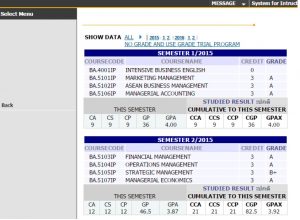
For Graduation Check,
1. Click on “Graduation Check” from the menu bar
2. Choose “Pattern 1 Display Program Structure” option from drop down list

3. It will show “fail” if you have not completed all required courses. The minimum
required credit hour shown in each course type.